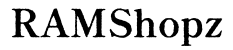Best Buy Laptop Computer Return Policy
Introduction
Best Buy is a top choice for purchasing electronics, including laptops. However, sometimes the laptop you buy might not meet your expectations or could have technical issues. In such scenarios, being informed about the return policy is crucial. This article offers a detailed overview of Best Buy’s laptop computer return policy, outlining conditions, exceptions, and steps needed for a hassle-free return.

What Is Best Buy’s Return Policy for Laptops?
Best Buy permits customers to return laptops within a specific window after the purchase date. The standard return timeframe is generally 15 days for most customers. However, if you are a member of Best Buy's My Best Buy Elite or Elite Plus programs, the return periods extend to 30 and 45 days, respectively. This policy applies to both in-store and online purchases, providing flexibility in return methods.
It's essential to retain your receipt and ensure the laptop is in its original state, including packaging and accessories. Adhering to these terms helps Best Buy maintain its service standards and ensures customer satisfaction.
Conditions for Returning a Laptop
Fulfilling certain conditions is necessary to ensure a smooth laptop return to Best Buy:
- Original Condition: The laptop must be returned in its original state, including the device, accessories, packaging, and documentation like manuals and warranty cards.
- Receipt or Proof of Purchase: Providing the original receipt or proof of purchase is mandatory for returns. This confirms that the item was bought from Best Buy and falls within the return window.
- Timeframe: Return the laptop within the specified period based on your membership status. Missing this window could result in your return being declined.
- Factory Reset: Ensure the laptop is reset to factory settings before you return it. This protects your personal data and prepares the laptop for resale.
Meeting these conditions makes the return process straightforward and hassle-free.
Exceptions and Special Cases in Return Policy
While Best Buy strives to make returns simple, certain exceptions and special cases could affect your return:
- Damaged or Missing Items: Laptops or any component damage or missing parts might lead Best Buy to refuse the return or only offer a partial refund.
- Open Software: If bundled software with the laptop has been opened, the return might not be accepted, or a partial refund could be issued based on the situation.
- Customized Laptops: Custom-built or personalized laptops are generally not eligible for returns unless defective.
- Restocking Fees: Some laptops, especially high-end or specialized models, could incur restocking fees.
Understanding these exceptions manages your expectations and prepares you for possible outcomes.
Steps to Return a Laptop at Best Buy
Returning a laptop at Best Buy involves a structured process. Follow these steps for an efficient return:
- Backup Your Data: Before returning, back up your data to another device or cloud storage.
- Factory Reset: Perform a factory reset to remove all your personal information from the laptop.
- Package the Laptop: Place the laptop, along with all accessories and original packaging, into a secure box.
- Locate Your Receipt: Ensure you have your purchase receipt or proof.
- Visit a Best Buy Store or Initiate an Online Return:
- In-Store: Take the laptop to your nearest Best Buy store and head to the customer service desk. Present your receipt and explain the reason for the return.
- Online: For online purchases, log into your Best Buy account, go to the Orders section, select the laptop you wish to return, and follow the prompts to initiate the return. You will receive a prepaid shipping label to mail back the laptop.
Following these steps helps navigate the return process efficiently.
Restocking Fees and How to Avoid Them
Restocking fees can be a concern for customers returning high-end electronics like laptops. Best Buy applies these fees to certain laptop returns, typically around 15% of the original purchase price, to cover restocking costs.
To avoid restocking fees: - Ensure the laptop and all accessories are in their original condition. - Return the item within the stipulated return period. - Avoid opening any bundled software that comes with the laptop.
Taking these steps can help you avoid additional charges during the return process.

Tips for a Smooth Return Process
Several tips can make your return process smoother:
- Check the Return Window: Be aware of your return period.
- Keep Original Packaging: Retain all packaging materials to make your return easier and more likely to be accepted.
- Be Courteous: Interact politely with Best Buy staff. A cordial approach can often expedite the return process.
- Double-Check Accessories: Ensure you return all accessories with the laptop.
Following these tips can streamline your experience and make the return process hassle-free.

Conclusion
Understanding Best Buy's laptop computer return policy can save you time, money, and hassle. Knowing the return window and conditions, understanding exceptions, and following the right steps are key. By adhering to the guidelines and tips provided, you can ensure a smooth and successful return experience at Best Buy.
Frequently Asked Questions
What items are required for a laptop return at Best Buy?
You need the laptop in its original condition, all accessories, original packaging, and the purchase receipt or proof of purchase to return a laptop at Best Buy.
Can I return an opened laptop to Best Buy?
Yes, you can return an opened laptop to Best Buy as long as it is in its original condition, with all accessories, packaging, and receipt. However, ensure the device is factory reset.
Is there an extended return period during holiday seasons at Best Buy?
Yes, Best Buy often extends the return period during holiday seasons. Specific dates and extended return windows are usually announced, so check Best Buy's website for the latest information.