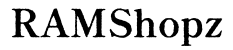Best Samsung Drawing Tablets for Artists in 2024: A Detailed Guide
Introduction
Creating digital art requires the right tools, and a high-quality drawing tablet can elevate your work to new heights. Among the many options available, Samsung drawing tablets stand out for their impressive performance, versatility, and exceptional stylus technology. In this guide, we'll explore why Samsung drawing tablets are ideal for artists and delve into the best models available in 2024. Whether you're a professional artist or a hobbyist, finding the right tablet can enhance your creativity and productivity.

Why Choose a Samsung Drawing Tablet?
Samsung has built a reputation for producing high-quality electronic devices, and their drawing tablets are no exception. One of the key reasons to choose a Samsung drawing tablet is the integration of the S Pen, known for its precision and responsiveness. This stylus provides a natural drawing experience, making it easier for artists to create detailed illustrations and designs.
Another advantage of Samsung drawing tablets is their compatibility with a wide range of software programs, including popular art and design applications such as Adobe Creative Cloud. With powerful hardware specs and vibrant displays, these tablets ensure that your artwork looks stunning and that the device can handle complex tasks with ease.

Top Samsung Drawing Tablets for Artists
Selecting the best Samsung drawing tablet involves considering several factors, including display quality, stylus performance, and overall usability. Here are the top Samsung drawing tablets for 2024:
Samsung Galaxy Tab S8
The Samsung Galaxy Tab S8 is a top-tier option for artists looking for a high-performance drawing tablet. It features a stunning 11-inch LCD display with a 120Hz refresh rate, ensuring smooth and vibrant visuals. The included S Pen offers low latency and precise control, making it perfect for detailed artwork. Additionally, the Galaxy Tab S8 is powered by the Snapdragon 8 Gen 1 processor, providing the necessary power for demanding creative tasks.
Samsung Galaxy Tab S7 FE
The Galaxy Tab S7 FE offers a balance of performance and affordability. With a large 12.4-inch display and the included S Pen, this tablet provides ample space for drawing and designing. The Tab S7 FE is powered by the Snapdragon 750G processor, which is capable of handling most art applications efficiently. Its long battery life ensures that you can work on your projects without frequent interruptions.
Samsung Galaxy Tab S6 Lite
For artists on a budget, the Samsung Galaxy Tab S6 Lite is an excellent choice. It features a 10.4-inch display and comes with the S Pen, making it a versatile and affordable drawing tablet. The Exynos 9611 processor ensures smooth performance for general tasks and art applications. Its lightweight design and long-lasting battery make it a convenient option for artists who are always on the go.
Samsung Galaxy Tab A7
The Samsung Galaxy Tab A7 offers a more basic option for artists who need a reliable but inexpensive drawing tablet. With a 10.4-inch display and solid build quality, it's suitable for beginners or those who want a secondary device. While the S Pen is not included, it is compatible, allowing you to purchase it separately. The Snapdragon 662 processor provides decent performance for light to moderate drawing tasks.
Samsung Chromebook Plus V2
The Samsung Chromebook Plus V2 is a unique option, combining the features of a Chromebook and a tablet. It boasts a 12.2-inch FHD display and comes with a built-in stylus, making it suitable for both digital art and general computing tasks. Powered by an Intel Celeron processor, it's perfect for artists who need a versatile device that can run Android apps and Linux software.
Key Features and Specifications to Consider
When choosing a Samsung drawing tablet, it's essential to evaluate key features and specifications to ensure it meets your needs. Let's explore some of these critical factors in detail.
Display Quality
The display quality is crucial for any drawing tablet. Look for high-resolution screens with good color accuracy and brightness. A higher refresh rate can also enhance the drawing experience by reducing lag and providing smoother pen interactions.
Stylus Functionality
The S Pen is a standout feature of Samsung drawing tablets. Ensure the stylus offers low latency, pressure sensitivity, and tilt recognition to mimic the feel of traditional drawing tools. The S Pen should also be comfortable to hold for extended periods.
Performance and Hardware
Powerful hardware is essential for running demanding art applications smoothly. Look for tablets with fast processors, sufficient RAM, and ample storage space. This ensures that your tablet can handle complex projects without slowing down.
Battery Life
Long battery life is beneficial for artists who spend extended periods drawing on their tablets. Check for tablets that offer at least 10 hours of battery life to keep your creative sessions uninterrupted.
Software Compatibility
Ensure that the Samsung drawing tablet you choose is compatible with the art and design software you use. Most Samsung tablets support a wide range of applications, including Adobe Creative Cloud, Autodesk Sketchbook, and Procreate (via Android alternatives).

Conclusion
Choosing the right Samsung drawing tablet can significantly impact your productivity and creativity as an artist. From high-performance models like the Galaxy Tab S8 to budget-friendly options like the Galaxy Tab S6 Lite, Samsung offers a range of tablets to suit different needs and preferences. Evaluating display quality, stylus functionality, performance, battery life, and software compatibility can help you make an informed decision. With the right tablet in hand, you can bring your artistic visions to life.
Frequently Asked Questions
What is the best Samsung drawing tablet for beginners?
The Samsung Galaxy Tab S6 Lite is an excellent choice for beginners. It offers a good balance of features, performance, and affordability, making it suitable for those new to digital art.
Are Samsung drawing tablets compatible with Adobe software?
Yes, most Samsung drawing tablets are compatible with Adobe software, including Photoshop, Illustrator, and Fresco. This allows artists to utilize their favorite tools for digital creation.
How does the Samsung S Pen compare to other styluses?
The Samsung S Pen is renowned for its precision, low latency, and pressure sensitivity. It provides a natural drawing experience comparable to other high-end styluses like the Apple Pencil and Wacom stylus.