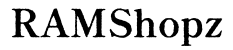Hooking Up Speakers to TV: A Complete Guide
Introduction
Optimizing your TV’s audio can significantly enrich your viewing experience. Hooking up speakers to your TV can drastically improve sound quality, making movies, games, and shows far more immersive. Whether you're a novice or tech-savvy, this guide will help you seamlessly connect various types of speakers to your television, troubleshoot common issues, and enjoy superior audio performance.

Types of Speakers Compatible with TVs
Different types of speakers can be connected to TVs to enhance sound quality. Understanding these types and their compatibility with your television will help you make the right choice.
- Soundbars: Known for their compact size and ease of installation, soundbars can significantly enhance audio and often come with a subwoofer for improved bass.
- Home Theater Systems: These systems offer a surround sound experience, ideal for movie lovers. They typically include multiple speakers and a subwoofer.
- Bluetooth Speakers: Wireless connections allow you to place the speakers anywhere in the room, providing convenience and reducing cable clutter.
- Wired Speakers: These traditional speakers often offer higher fidelity sound but require a more complex setup with cables.
Choosing the right type of speaker depends on your audio needs, room configuration, and technical preferences.
Understanding Your TV's Audio Output Options
Knowing your TV's audio output options is essential for effectively connecting external speakers. Modern TVs come with multiple output options, each serving a different purpose.
- HDMI ARC (Audio Return Channel): This feature allows audio to travel both ways along the HDMI cable, simplifying connectivity with soundbars and AV receivers.
- Optical Digital Audio (TOSLINK): This connection offers high-quality audio and is commonly used for soundbars and home theater systems.
- RCA (Red and White Ports): Traditional analog audio outputs that are compatible with older audio systems and basic speakers.
- 3.5mm Audio Jack: Common on many TVs, this output allows connections to computer speakers and headphones.
- Bluetooth: Many modern TVs come with built-in Bluetooth, enabling wireless audio transmission to Bluetooth speakers.
Understanding these outputs will help you choose the right option for your speakers and achieve the best audio performance.
Step-by-Step Guide to Connecting Speakers to TV
Connecting speakers to your TV can vary based on the type of speaker and output options available. Here's a detailed guide:
Connecting a Soundbar
- Position the Soundbar: Place the soundbar centrally in front of the TV for optimal audio distribution.
- Connect via HDMI ARC:
- Plug one end of the HDMI cable into the TV's HDMI ARC port.
- Connect the other end to the soundbar’s HDMI ARC port.
- Power on both devices and select the appropriate HDMI input on the TV.
- Connect via Optical Cable:
- Connect an optical cable from the TV’s optical out port to the soundbar’s optical in port.
- Turn on the TV and soundbar, ensuring the soundbar is set to the optical input.
Setting Up a Home Theater System
- Position Speakers: Place the front, center, and surround speakers around the room according to the user manual.
- Connect Receiver:
- Connect each speaker to the AV receiver using speaker cables.
- Connect the AV receiver to the TV using an HDMI ARC or optical cable.
- Configure Settings:
- Turn on all devices and select the AV input on the TV.
- Use the receiver's remote to configure the speaker settings as per the room size and layout.
Using Bluetooth Speakers
- Enable Bluetooth:
- Turn on Bluetooth on your TV through the settings menu.
- Put your Bluetooth speakers in pairing mode.
- Pair Devices:
- Search for the speakers in the TV’s Bluetooth menu and select them to pair.
- Confirm the connection, and the TV audio should now play through the Bluetooth speakers.
Using Wired Speakers
- Identify Outputs:
- Locate the 3.5mm audio jack or RCA outputs on your TV.
- Connect Speakers:
- For 3.5mm, insert the audio cable into the TV’s headphone jack and the speakers.
- For RCA, match the red and white audio cables from the speakers to the corresponding ports on the TV.
- Adjust Settings:
- Turn on the TV and speakers.
- Access the TV’s sound settings to select the external speaker option.

Troubleshooting Common Problems
Encountering issues while connecting speakers to your TV is not uncommon. Here are solutions to typical problems:
- No Sound:
- Ensure all connections are secure.
- Check the TV’s audio output settings and select the correct output.
- Audio Delay:
- Use the TV’s audio delay settings to synchronize the sound with the visuals.
- Distorted Sound:
- Verify that the cables are not damaged.
- Adjust the audio settings on the TV or speaker system for clarity.
Identifying and resolving these common issues ensures a smooth and enjoyable audio experience.
Benefits of Using External Speakers with TV
Using external speakers with your TV offers several benefits:
- Enhanced Audio Quality: Superior sound quality compared to built-in TV speakers.
- Immersive Experience: Better sound depth and clarity enhances the viewing experience.
- Customization: Ability to tailor the audio setup according to personal preferences and room dynamics.
These advantages make it worthwhile to invest in external speakers for your television.

Conclusion
Enhancing your TV's audio with external speakers can be a game-changer for your home entertainment setup. By understanding your TV's audio output options and the types of compatible speakers, you can achieve superior sound quality effortlessly. Follow the step-by-step guide to connect your speakers and troubleshoot any issues to enjoy a seamless, immersive viewing experience.
Frequently Asked Questions
How do I know if my TV is compatible with my speakers?
Check your TV's audio output options and the input options on your speakers. Common connections include HDMI ARC, optical, RCA, and Bluetooth.
What should I do if there is no sound coming from my speakers?
Ensure all cables are securely connected, select the correct audio output on the TV settings, and verify the volume levels on both the TV and speakers.
Can I use multiple speakers with my TV?
Yes, using a home theater system or an AV receiver allows you to connect multiple speakers, creating a surround sound experience.