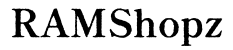How to Email a Phone Number at AT&T
Introduction
Emailing a phone number at AT&T using their email-to-text service is a practical way to send short messages quickly. Whether you're trying to reach someone who can't access their email but can get texts, or you just prefer using email for its ease, AT&T’s service is quite handy. This guide will walk you through the process of sending an email to an AT&T phone number, troubleshooting common issues, and ensuring your message is effective.

Understanding AT&T Email-to-Text Service
What is Email-to-Text?
AT&T's email-to-text service allows users to send text messages via email. When you email a phone number, the recipient receives it as a standard text message on their phone. This service can be especially useful for sending important updates or quick notes without needing to open a separate messaging app.
Benefits of Using AT&T’s Service
There are several benefits to using AT&T’s email-to-text service:
- Convenience: Send messages directly from your email application.
- Accessibility: Useful for those who are more comfortable typing on a computer.
- No Need for a Smartphone: You can send messages to any basic mobile phone.
- Seamless Integration: Easily keeps records of the sent messages in your email account.
How to Email a Phone Number via AT&T: Step-by-Step Guide
Emailing a phone number via AT&T involves a few straightforward steps. Here’s how you can do it:
Composing Your Email
- Open Email Application: Start by opening your preferred email application whether it's Gmail, Outlook, or any other email service.
- Create a New Email: Click on the option to compose a new email.
Entering the Phone Number Correctly
- Phone Number Format: In the ‘To’ field, enter the recipient's 10-digit mobile number followed by @txt.att.net (for regular text messages) or @mms.att.net (for multimedia messages).
- Example for a text message: 1234567890@txt.att.net
- Example for an MMS: 1234567890@mms.att.net
Formatting the Email
- Subject Line: You can leave the subject line blank as it doesn’t usually appear in text messages.
- Message Body: Type the message in the body of the email. Keep it brief as text messages have character limits.
Sending the Email
- Double-Check: Review the phone number and the message content.
- Send: Click 'Send' to deliver the email. The recipient will receive it as a text message.
Troubleshooting Common Issues
Sometimes, you might encounter issues while sending an email to a phone number. Here’s how to address common problems:
Incorrect Format Issues
Ensure the phone number and email format is correct. The email address should be formatted as [10-digit number]@txt.att.net. Missing or extra digits can cause delivery failures.
Email Delivery Failures
If the email does not deliver: - Check Network Status: Ensure both the email service and the AT&T network are operational. - Verify Email Address: Double-check the recipient’s phone number and email suffix.
Solutions and Best Practices
- Resend the Email: Sometimes, simply re-sending the email can resolve the issue.
- Contact Support: If repeated attempts fail, contact AT&T support for assistance.

Tips for Effective Emailing
To make sure your email-to-text messages are as effective as possible, keep these tips in mind:
Ensuring Message Clarity
- Keep it Simple: Use clear and concise language.
- Avoid Jargon: Avoid using terms that might not be understood by the recipient.
Verifying Phone Number Accuracy
- Double-Check: Always double-check the recipient’s phone number.
- Confirm with Recipient: If necessary, confirm the correct number with the recipient ahead of time.
Utilizing AT&T Features
- Character Limits: Be aware of AT&T’s character limits for text messages. If required, split long messages.
- Attachments: Use @mms.att.net for multimedia messages.

Security and Privacy Considerations
When emailing a phone number through AT&T, it's crucial to be mindful of security and privacy.
Protecting Personal Information
- Sensitive Data: Avoid sending sensitive personal information via email-to-text.
- Email Security: Use approved email applications to prevent unauthorized access.
Understanding AT&T’s Privacy Policies
- Policy Review: Familiarize yourself with AT&T’s privacy policies to understand how your data is handled.
- User Consent: Ensure the recipient has agreed to receive messages from your email.
Conclusion
Using AT&T's email-to-text service is a convenient and efficient way to send messages directly to a phone. By following the steps and tips outlined in this guide, you can ensure your emails are delivered effectively, troubleshoot any issues, and maintain the necessary security and privacy measures.
Frequently Asked Questions
How long does it take for the email to be delivered as a text message?
Typically, an email-to-text message is delivered within a few minutes. However, delivery time can vary based on network conditions.
What should I do if my email-to-text message fails to send?
Check the email format and recipient’s phone number for accuracy, ensure network services are operational, and try resending the email.
Are there any limitations on the length of the email message?
Yes, standard text messages via email are limited to 160 characters. For longer messages or multimedia content, use the MMS format.