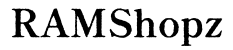What is the Best Zephyrus Computer if Display Doesn't Matter?
Introduction
Selecting the ideal laptop can be challenging, especially when display quality isn't a primary concern. This guide aims to simplify your decision-making process by focusing on other significant aspects of the Zephyrus computer lineup. From performance capabilities to cooling solutions, understanding these criteria will help you identify the Zephyrus model that best aligns with your needs. Read on to explore the nuances of each essential feature and find your perfect match in the Zephyrus series.

Performance Specifications
One of the most critical factors for any laptop is its performance specifications. ASUS's Zephyrus series is known for robust processing power, catering to both gamers and professionals with high computational demands. The Zephyrus G14, for instance, packs an AMD Ryzen 9, offering exceptional multi-threaded performance. Similarly, the Zephyrus S17 houses the Intel Core i9, delivering unparalleled performance for intensive tasks like 3D rendering and video editing. When looking beyond the display, prioritize models equipped with the latest and most powerful CPUs that suit your workload demands.
Performance is also enhanced through the memory and storage options available in these laptops. Look for configurations offering at least 16GB of RAM, which ensures smooth multitasking, and opt for SSD storage for faster boot times and application loading. The G15 and M16 models, for example, come with up to 48GB RAM and 2TB SSDs, making them optimal for performance-focused users who need rapid data access and ample space.
Graphics Capabilities
Next, let's delve into the graphics capabilities of the Zephyrus series. Although display quality is not our focus, an excellent GPU can significantly enhance your experience in gaming, content creation, and professional applications. The Zephyrus line offers laptops featuring NVIDIA GeForce RTX 30 series GPUs, known for their advanced ray tracing and AI-driven performance boosts.
The Zephyrus G15, integrated with the RTX 3080 GPU, offers an impressive balance between performance and efficiency. For users needing higher graphical power, the Zephyrus S17 with an RTX 3080 is a top-tier choice. When deciding on the best model, consider your specific use cases—whether it’s running AAA games at high settings, rendering complex 3D models, or processing large datasets, selecting a model with the appropriate GPU will ensure you get the most out of your Zephyrus laptop.
Build Quality and Design
Transitioning from performance, we shift our focus to the build quality and design, which significantly impact durability and user experience. The Zephyrus series is renowned for its sleek, compact, and sturdy build. Constructed primarily from high-grade aluminum and magnesium alloys, these laptops offer a robust structure resistant to wear and tear.
The G14, known for its portability, embodies a minimalist yet stylish design, featuring an AniMe Matrix display on its lid for customizable LED visuals. If you prioritize aesthetic appeal and build longevity, consider the M16 and S17, which combine a professional look with tactile keyboard feedback and precision touchpads. Superior build quality not only extends the lifespan of your device but also ensures a premium feel that enhances everyday usage.
Cooling Solutions
One often overlooked yet crucial element is the cooling solution, especially pertinent for high-performance laptops. The Zephyrus series excels in this arena with its innovative cooling technologies. Models like the Zephyrus S17 employ the AAS Plus cooling system, which lifts the keyboard at an angle to enhance airflow, combined with liquid metal thermal compounds to dissipate heat effectively.
Meanwhile, the G15 boasts a dual-fan setup with anti-dust tunnels, maintaining optimal performance during extensive use. Effective cooling not only prolongs the life of your internal components but also maintains the laptop’s performance by preventing thermal throttling. Thus, if you're not concerned about the display, prioritizing a model with advanced cooling solutions is pivotal, especially for sustained high-performance tasks.

Battery Life and Portability
Portability and battery life are other critical factors for users who are always on the go. Zephyrus laptops such as the G14 and G15 stand out due to their compact size and lightweight design, without compromising on battery life. The G14, for example, can achieve up to 10 hours of battery life—ideal for travelers or students needing a reliable device throughout their day.
Moreover, consider the weight and dimensions of each model. The M16, while slightly larger, offers a blend of powerful internals within a portable chassis. For users who value mobility, ensuring your Zephyrus laptop has a substantial battery life and is light enough to carry comfortably is key.
Additional Features
Zephyrus laptops come packed with a range of additional features enhancing usability and convenience. Key considerations include the quality of the keyboard and trackpad, the variety of ports, and additional technologies like fingerprint sensors or Windows Hello for secure and quick logins.
For instance, the Zephyrus Duo 15 introduces the secondary ScreenPad Plus, a touchscreen that provides extra screen real estate and multitasking capabilities. Also, models like the G15 feature an improved sound system with Dolby Atmos, enhancing media experiences. By understanding these additional features, you can find a Zephyrus model that adds value beyond its core functionality.
Price to Performance Ratio
Evaluating the price to performance ratio is integral in ensuring you get the best bang for your buck. The Zephyrus series spans various price points, each justified by different performance levels and features. While the Zephyrus G14 offers a more budget-friendly option without compromising on power, the S17 and Duo 15 cater to high-end users willing to invest in top-tier performance and innovative features.
When comparing models, balance your performance needs against your budget. Opt for the G15 or M16 if you need high performance at a mid-range price. For premium users, the S17 provides exceptional specifications and unique features but comes at a higher cost. Understanding this ratio helps you invest wisely in a Zephyrus laptop that meets your needs without overstretching your budget.

Conclusion
In summary, when the display is not a deciding factor, the best Zephyrus computer should be chosen based on performance specifications, graphics capabilities, build quality, cooling solutions, battery life, and additional features. Balancing these aspects alongside your budget ensures you select a model that aligns perfectly with your needs. Whether it's the ultra-portable G14 or the powerhouse S17, the Zephyrus lineup offers versatile options tailored to varied user requirements.
Frequently Asked Questions
What factors should I consider other than the display when choosing a Zephyrus laptop?
Beyond display, look at the CPU and GPU performance, build quality, cooling solutions, battery life, portability, and additional features like the keyboard and port variety.
How important is cooling in a Zephyrus laptop if I'm not concerned about the display?
Cooling is vital as it prevents thermal throttling, ensuring sustained performance during intensive tasks. Advanced cooling systems enhance component longevity and overall laptop reliability.
Which Zephyrus model offers the best battery life and portability?
The Zephyrus G14 is renowned for its excellent battery life and portability, making it ideal for users who need a reliable, lightweight device for on-the-go use.