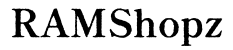Can You Share Your Kindle Unlimited Subscription?
Introduction
Kindle Unlimited is a popular subscription service offered by Amazon. It gives subscribers access to a vast library of eBooks, audiobooks, and magazines. If you're an avid reader, you might wonder if you can share the benefits with a friend or family member. This article will focus on whether you can add someone to your Kindle Unlimited and how you might go about sharing these benefits indirectly.
Understanding how Kindle Unlimited works and exploring possible ways to share the service can greatly enhance your reading experience. Let's start by taking a closer look at what Kindle Unlimited offers.

Understanding Kindle Unlimited
Kindle Unlimited provides subscribers with access to over a million eBooks, thousands of audiobooks, and a diverse range of magazines. For a monthly fee, you can borrow up to 20 titles simultaneously without any due dates. This subscription is particularly appealing to avid readers as it offers the flexibility to explore different genres without the commitment of purchasing each book.
Besides its extensive collection, Kindle Unlimited is compatible with various devices, including Kindles, tablets, smartphones, and computers, making it easy to read anywhere.
Is It Possible to Add Someone to Kindle Unlimited?
The simple answer to whether you can directly add someone to your Kindle Unlimited subscription is no. Amazon does not provide a straightforward way to share a Kindle Unlimited subscription as you might with some other streaming services. However, there are ways to share the benefits of Kindle Unlimited indirectly through Amazon Household.
Amazon Household allows Amazon Prime members to share certain benefits, including Kindle Unlimited, with household members. In the next sections, we will explore how you can set up Amazon Household and what it entails.

Using Amazon Household to Share Kindle Unlimited
Amazon Household is a feature designed to share Amazon Prime benefits, including Kindle Unlimited, with up to one other adult and up to four children. This feature allows family members to share books, apps, games, and more across their devices.
Creating an Amazon Household enables the sharing of Kindle Unlimited content between two adult accounts and multiple child profiles. To make use of this, both adults must agree to share payment methods. Amazon Household is especially useful for families who want to share their subscriptions legally and conveniently.
Now, let's move on to a detailed, step-by-step guide to setting up your Amazon Household.
Step-by-Step Guide to Setting Up an Amazon Household
Setting up an Amazon Household is quite simple. Here’s how you can do it:
- Sign in to your Amazon account: Visit the Amazon website and log in with your credentials.
- Go to Amazon Household: In the 'Account & Lists' menu, navigate to 'Amazon Household' under the 'Shopping programs and rentals' section.
- Add an adult: Select the 'Add an Adult' option. You will be prompted to either invite another adult by sending an email invitation or have them sign in to their Amazon account directly.
- Share payment methods: Both accounts need to agree to share payment methods. This step is mandatory for setting up the Amazon Household.
- Set up profiles for children: If you have children, you can create profiles for them under the 'Add a Child' option.
- Manage content sharing: Use the 'Manage Your Content and Devices' settings to control what content is shared between the accounts.
By following these steps, you can create an Amazon Household and start sharing your Kindle Unlimited subscription with your family members.
Benefits of Sharing Kindle Unlimited with Family Members
Sharing Kindle Unlimited through Amazon Household comes with several advantages:
- Cost-effective: One subscription cost covers multiple users in the same household, making it financially efficient.
- Diverse Reading Options: Each family member can enjoy different books, audiobooks, and magazines based on their reading preferences.
- Parental Control: Parents can control the content accessed by their children, ensuring a safe reading environment.
- Convenience and Flexibility: Easily share and access content across various devices without needing multiple subscriptions.

Troubleshooting Common Issues
While setting up and using Amazon Household to share Kindle Unlimited, you might encounter some common issues:
- Account Synchronization: Ensure both accounts used to create the Household are correctly synchronized and payment methods are shared.
- Content Sharing Restrictions: Verify that content sharing is enabled in the 'Manage Your Content and Devices' settings.
- Profile Management: Make sure child profiles are managed properly to avoid access issues.
If you face persistent issues, Amazon Support can provide additional assistance.
Alternatives to Sharing Kindle Unlimited
If setting up an Amazon Household is not an option for you, consider these alternatives:
- Gifting Kindle Unlimited: Purchase Kindle Unlimited as a gift for someone else for a specific duration (6, 12, or 24 months).
- Prime Reading: Utilize the Prime Reading benefit if you have an Amazon Prime account, which offers a smaller selection of free titles.
These options allow you to share the joy of reading without directly sharing your subscription.
Conclusion
While directly sharing a Kindle Unlimited subscription isn't possible, Amazon Household offers an effective way to share your reading benefits with family members. Setting up an Amazon Household is uncomplicated, and the benefits of sharing can greatly maximize your Kindle Unlimited subscription.
Frequently Asked Questions
Can I add multiple family members to my Kindle Unlimited subscription?
You can add one other adult and up to four children through an Amazon Household, sharing Kindle Unlimited benefits within the family.
Does sharing Kindle Unlimited affect the recommendations I receive?
Yes, recommendations may vary since shared content from household members can influence the suggestions you receive.
Are there any limitations on content when sharing Kindle Unlimited?
Content can be shared between household members, but individual preferences and parental control settings might limit access to certain titles for children.