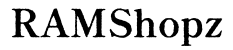Enhance Your Productivity with the 'Computer Anywhere' Mod
Introduction
Imagine having access to your computer and its functions regardless of your location. The 'Computer Anywhere' Mod brings this vision to life, allowing users to harness the power of their desktop or laptop from any corner of the world. This tool revolutionizes the way we interact with our devices, making remote work, gaming, and file access effortlessly possible. This blog will dive deep into the essentials, installation process, benefits, practical applications, and troubleshooting steps for the 'Computer Anywhere' Mod, ensuring you make the most of this innovative tool.

The Essentials of the 'Computer Anywhere' Mod
Before diving into the installation and usage, it's important to understand what the 'Computer Anywhere' Mod is and its core features. Essentially, this mod turns your computer into a device that can be accessed remotely. Whether you're on a business trip, at a coffee shop, or even on a vacation, you can connect to your computer seamlessly.
Key features include:
- Remote Desktop Access: Access your computer’s desktop as if you were sitting right in front of it.
- File Transfer: Easily transfer files between your remote device and your computer.
- Real-Time Collaboration: Work on documents and projects in real-time with colleagues.
- Security: Advanced encryption protocols ensure that your data remains secure.
Understanding these fundamentals sets the stage for a smoother installation and more effective use.
Step-by-Step Installation Guide
With a grasp of the essentials, let’s proceed to the installation guide. Follow these steps to get your 'Computer Anywhere' Mod up and running:
- Download the Mod Software: Visit the official website or a trusted source to download the 'Computer Anywhere' Mod software. Ensure you select the version compatible with your operating system.
- Run the Installer: Once downloaded, run the installer. You might need administrative rights to complete this step. Simply follow the on-screen prompts to proceed.
- Configure Settings: After installation, open the software and configure your settings. This step involves setting up your username, password, and preferred encryption protocols.
- Port Forwarding: For seamless remote access, ensure the necessary ports are forwarded in your router’s settings. This usually involves accessing your router’s dashboard and enabling specific ports.
- Install on Remote Device: Download and install the corresponding app on the device you wish to use for remote access. Follow similar steps to configure settings here.
- Test Connection: Connect to your computer from the remote device to ensure everything is working. Make sure you can access the desktop, transfer files, and use the internet securely.
With these steps completed, your 'Computer Anywhere' Mod should be ready for action. Be sure to reboot both your computer and remote device to cement the installation.
Benefits of Using the 'Computer Anywhere' Mod
The seamless experience provided by the 'Computer Anywhere' Mod comes with numerous benefits that enhance productivity, security, and overall user satisfaction.
- Increased Flexibility: Work or play from any location, minimizing downtime and maximizing convenience.
- Enhanced Collaboration: Real-time access to documents and shared workspaces streamlines teamwork and boosts productivity.
- Secure Access: With advanced encryption protocols, your data remains safe from unauthorized access, ensuring peace of mind.
- Cost-Efficiency: Save on travel and hardware costs by accessing your primary machine remotely instead of investing in multiple setups.
- Consistent Environment: Maintain your customized desktop environment, tools, and settings regardless of where you are.
These advantages make the 'Computer Anywhere' Mod invaluable for both personal and professional use, fostering a seamless digital experience.

Practical Use Cases
The theoretical benefits become truly evident in real-world applications. Here are some concrete use cases for the 'Computer Anywhere' Mod:
- Remote Work: Access your office computer from home or any remote location, enhance work-life balance while maintaining productivity.
- Gaming: Enjoy gaming on your powerful home computer from any device, even ones that wouldn't normally support high-end games.
- Travel: Easily access and manage important files and applications while traveling, ensuring no disruption to your routine.
- Technical Support: Offer or receive technical support by accessing the affected computer remotely. This capability is especially useful for IT professionals.
These scenarios show the mod’s potential in different aspects of daily life, whether for work, leisure, or professional support.

Common Issues and Troubleshooting
Despite its many benefits, the 'Computer Anywhere' Mod is not immune to occasional issues. Below are some common problems and troubleshooting steps:
- Connection Failures: Check your internet connection and ensure both your main and remote devices are connected. Restart your router if necessary.
- Performance Lag: Reduce graphical settings on your main computer or close unnecessary programs to improve performance. This often solves latency issues.
- Authentication Errors: Verify that you’re entering the correct username and password. Check your settings to ensure your credentials match.
- Port Issues: Double-check that the necessary ports are forwarded correctly. Ensure no firewall is blocking the connection.
By addressing these issues, you can enjoy a smoother experience and minimize downtime.
Conclusion
The 'Computer Anywhere' Mod offers a robust solution for accessing your computer remotely, enhancing productivity and convenience. From understanding its essentials to navigating the installation process, realizing its benefits, and exploring practical applications, this blog has covered everything you need to make the most of this remarkable tool. Don’t let distance hinder your efficiency - embrace the power of the 'Computer Anywhere' Mod and redefine your digital experience.
Frequently Asked Questions
What devices are compatible with the 'Computer Anywhere' mod?
The 'Computer Anywhere' mod is compatible with a wide range of devices, including Windows, macOS, Linux computers, and mobile devices running iOS or Android. Ensure you download the respective application or software version for your device.
Is the 'Computer Anywhere' mod secure to use?
Yes, the 'Computer Anywhere' mod employs advanced encryption protocols and security measures to ensure that your data and remote sessions remain secure. Always keep your software updated and use strong, unique passwords.
How can I optimize performance when using the 'Computer Anywhere' mod?
To optimize performance, ensure both your main and remote devices are connected to stable, high-speed internet connections. Close unnecessary applications on both devices, and consider tweaking settings to reduce graphical load for a smoother experience.