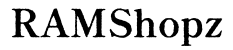fairikabe DisplayPort to Dual HDMI Splitter for Dual Monitors, 1.5ft Cable, Gold-Plated Ports, Ideal for Enhanced Productivity on Windows OS
- Compatible Devices Features with DisplayPort PC/Laptop, HDMI monitor/TV/Projector
- Specific Uses For Product Transfer video and audio from DisplayPort PC to 2 HDMI Monitors, Monitor, PC
- Connector Type DisplayPort, HDMI
- Color Space Grey
Enhance Your Workstation with the Fairikabe DisplayPort to Dual HDMI Splitter
Transform your workspace with the Fairikabe DisplayPort to Dual HDMI Splitter, perfect for boosting productivity on Windows systems. Effortlessly connect your DisplayPort to two HDMI monitors and enjoy an extended display. Please note, Mac OS only supports SST mode (AAA/ABB), and ensure the MicroUSB cable is connected for proper use.
Before purchasing, check your device's ports. This adapter connects a laptop/computer’s DP output port to 2 HDMI input monitors—NOT USB or HDMI ports on your device, and not for DP/DVI/VGA input monitors. Direct connections are essential, as the adapter doesn’t work with hubs, docking stations, or KVM setups.
Easy Installation and Stable Performance
Setup is a breeze with plug-and-play functionality—simply connect the DisplayPort to your PC or laptop, power the adapter with the included USB power cable, and link the HDMI ports to your monitors. Enjoy stable signal transmission with 24k gold-plated ports and multiple shielded cables. Note that most computers with integrated GPUs will support only mirror mode (SST/ABB).”
Upgrade your setup and work more efficiently with Fairikabe!
Optimize your workspace with the fairikabe DisplayPort to Dual HDMI Adapter. This efficient adapter enables you to extend your computer display to two HDMI monitors, enhancing productivity for work or study.
Features:
- Dual HDMI Splitter: Connect your DisplayPort PC or laptop to two HDMI monitors, supporting extended mode for Windows. Ideal for multitasking and boosting efficiency.
- Compatibility Check: Only connects DisplayPort output from PC/laptop to HDMI input monitors. Not compatible with USB, HDMI ports on the computer, or DP/DVI/VGA input monitors.
- Direct Connection Required: Does not work with any Hubs, Docking Stations, or KVM switches. Ensure a direct connection for optimal performance.
- USB Powered: Must connect the included USB power cable to ensure proper operation. Use your PC’s USB port or a charger.
- Stable Transmission: Features 24k gold-plated ports and multiple shielded cables for reliable and stable signal transmission. Includes a 1.5ft cable for flexible setup.
- Easy Setup: Plug and play with no drivers needed. Suitable primarily for Windows OS in extended mode; Mac OS supports only SST mode.
Upgrade your display setup effortlessly with the fairikabe DP to Dual HDMI Adapter, designed to streamline your workflow and enhance your viewing experience.