HP 320K Wired Keyboard with Quiet Keys and Adjustable Slope, Wear Resistant and Mechanical. Ideal for Office Use on PC and Mac
- Compatible Devices PC, Mac
- Connectivity Technology USB
- Keyboard Description Standard Wired Keyboard with Quiet Keys and Adjustable Slope
- Recommended Uses For Product Office
- Special Feature Wear Resistant, Mechanical
- Color Information Not Available
- Number of Keys 104
- Keyboard backlighting color support Single Color
- Style Classic
Product Highlights
Discover the functionality of the HP 320K Keyboard, designed to enhance your office productivity. This classic styled keyboard is crafted for ease of use and comfort, making it an ideal addition to your setup.
Features:
- Brand: HP - a name you can trust for quality and performance.
- Compatibility: Suitable for both PC and Mac users, providing versatility and convenience.
- Connectivity: USB wired connection ensures a reliable and swift response, perfect for an uninterrupted workflow.
- Design: Features a standard 104-key layout with quiet keys, reducing noise and distractions in the office.
- Comfort: Adjustable slope allows for personalized ergonomic support, reducing strain during extended typing sessions.
- Durability: Wear-resistant mechanical keys offer long-lasting performance, even with frequent use.
- Backlighting: Single color backlighting supports visibility in low-light environments, enhancing usability.
Additional Benefits: - Easy to connect and use, virtually plug-and-play with no complicated setup required. - Ideal for office settings, ensuring you stay productive and comfortable throughout your work day.
Upgrade your office experience with the HP 320K Keyboard, combining reliability and ergonomic comfort in a classic design.
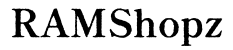




Customer Insights
Very slim profile that takes up minimal desk space.
Plants firmly with no deck give.
Nice key travel making typing comfortable.
Durable and lasts longer than other keyboards.
Phenomenal value for the money.
Very easy to connect to devices.
Comfortable to type on and prevents finger cramping.
Works exactly as it should.
Perfect for work needs with good performance.
Nice layout of functions.
Stopped working after a few weeks or months.
White letters on keys fade quickly.
Keys and space bar can be sticky and hard to press.
Intermittently stops working or skips letters.
Considered a cheap and low-quality build.
Very narrow design which some users found uncomfortable.
Frequent typos due to sticky keys and skipping letters.
Weak key cushion preventing keys from returning properly.
Function key designations are hard to see.
The space bar could be raised higher for better accessibility.