ELECOM Handheld Trackball Mouse with Bluetooth, Ergonomic Design for Both Hands and 10 Programmable Buttons, Ideal for TV, PC, and Presentation Use
- Color Black / Red Ball
- Connectivity Technology Bluetooth
- Special Feature Wireless
- Movement Detection Technology Optical
Discover unmatched comfort and precision with the Elecom Handheld Trackball Mouse. Featuring a sensitive rolling ball and a reliable Bluetooth connection, this sculpted design ensures your hand stays in one place while you effortlessly move the cursor, suitable for both left and right-handed users.
Loaded with 10 customizable buttons, navigating in any direction becomes a breeze. Adjust your cursor speed with the DPI button, offering options of 500, 1000, and 1500 DPI for tailored control. The large 2.5mm artificial ruby ball bearings deliver ultra-smooth movement and resist dust, making maintenance a rare necessity. Plus, the ball can be easily popped out for occasional cleaning.
Perfect for Windows, Mac, and Android users, this lightweight mouse (77g/2.7oz without battery) is both portable and efficient. Embrace a new level of functionality and ease with Elecom!
Discover the ultimate in convenience and functionality with the ELECOM Relacon Handheld Trackball Pointer. Designed for both right and left-handed users, this ergonomic thumb mouse simplifies your navigation tasks without requiring arm movement. Its sculpted shape ensures comfortable hand positioning, catering to prolonged use.
Features:
- Trackball Comfort: Enjoy a sensitive rolling ball with a frequency-stable Bluetooth connection, allowing for smooth and precise cursor movements.
- Functional 10 Buttons: Effortlessly move in any direction using 10 physical buttons, all of which can be customized with your favorite functions.
- DPI Adjustment: Easily switch the DPI settings between 500, 1000, and 1500 for varying cursor speeds depending on your task.
- Easy Maintenance: The 2.5 mm large artificial ruby ball bearings ensure smooth operation and are designed to minimize dust and dirt buildup. Cleaning the ball is hassle-free; simply pop it out through the hole at the bottom.
- Product Details: Compatible systems include Windows 7 onward, MacOS Mojave 10.14 or later, and Android 6.0 or later. The device measures 1.6" x 4.4" x 2.2" and weighs just 77g without the battery.
Ideal for TV, presentations, gaming, and PC or Mac use, the ELECOM Relacon Handheld Trackball Pointer guarantees efficiency and comfort. Simplify your navigation with this versatile and user-friendly device.
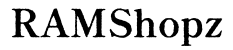




Customer Insights
Comfortable to hold for extended periods; suitable for right or left hand.
Ideal for gaming, multimedia control, presentations, and PC/MAC compatibility.
Seamless pairing with devices, stable performance without frequent disconnections.
10 programmable buttons for efficient control and shortcuts.
Customizable cursor speed and sensitivity settings for precision.
Easy to clean to prevent issues with sticky or gummed-up rollers.
Convenient volume and play/pause buttons, beneficial for video playback.
Uses AAA batteries, eliminating concerns about non-replaceable internal batteries.
Lightweight and easy to carry, suitable for use on the go.
Longevity in functionality, positive user experience even after years of use.
Trackball can fall out or move around if the device is not secured properly.
Buttons can be overly sensitive, potentially leading to accidental clicks.
May feel too small for some users, might not fit comfortably in larger hands.
Considered expensive compared to other alternatives.
Not necessary for basic functions, but the lack of pre-installed software may limit custom options for some users.
Some minor issues, like video pausing inconsistently with certain streaming services.
Learning curve involved in adjusting settings to individual preferences.
Best used as a secondary device rather than a primary desktop mouse.
Regular cleaning required to prevent the ball from sticking.
Some users might need additional modifications (such as tape) to secure the trackball for specific use cases.